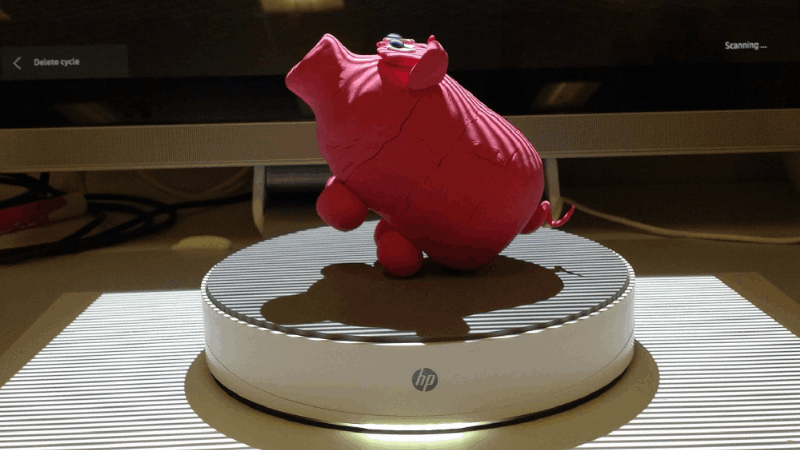
HP 3D Capture
SR UX / UX Manager
HP | Launched 2016
Blending the Physical and Digital World
Palo Alto, CA
Idea
We started by discussing how people are bridging physical and digital worlds. We wanted to find a seamless experience for transforming physical objects into digital 3D models, fostering creativity, learning, and exploration.
UX Leadership
Through several iterations of prototypes and testing, I led a small team in developing the initial 3D capture experience for the HP Sprout computer. I directed visual designers, researchers, engineers, and collaborated with stakeholders to create a captivating and user-friendly app for scanning cherished objects.
Outcome
Inspiring people to create and learn in 3D by blending the physical and digital world with the Sprout 3D Capture app. A step-by-step guided scanning process
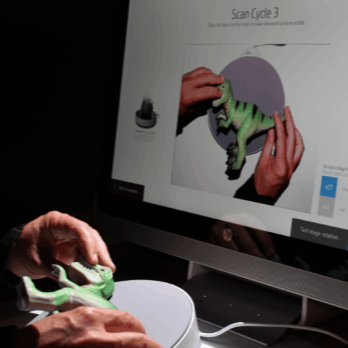

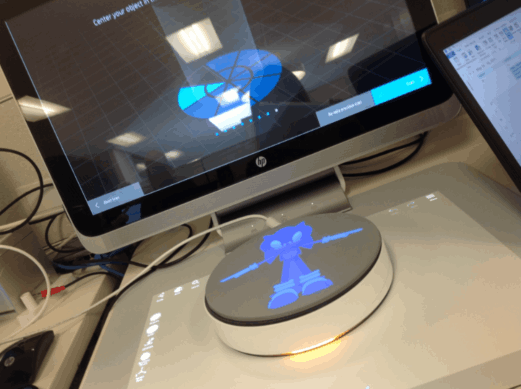
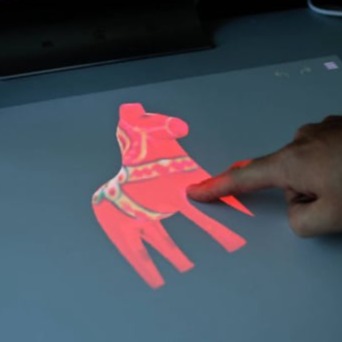


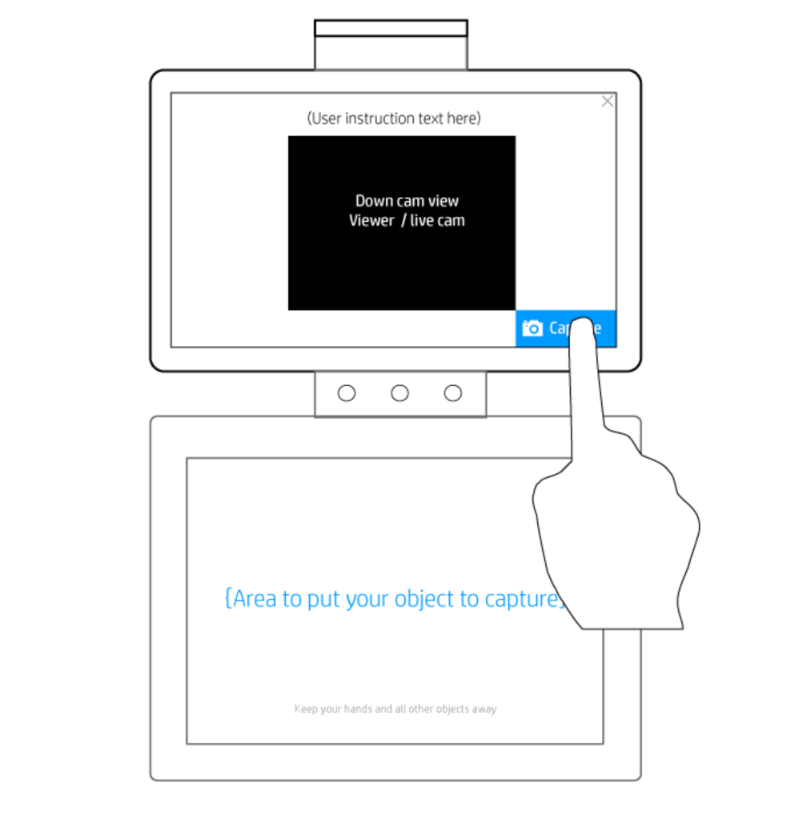
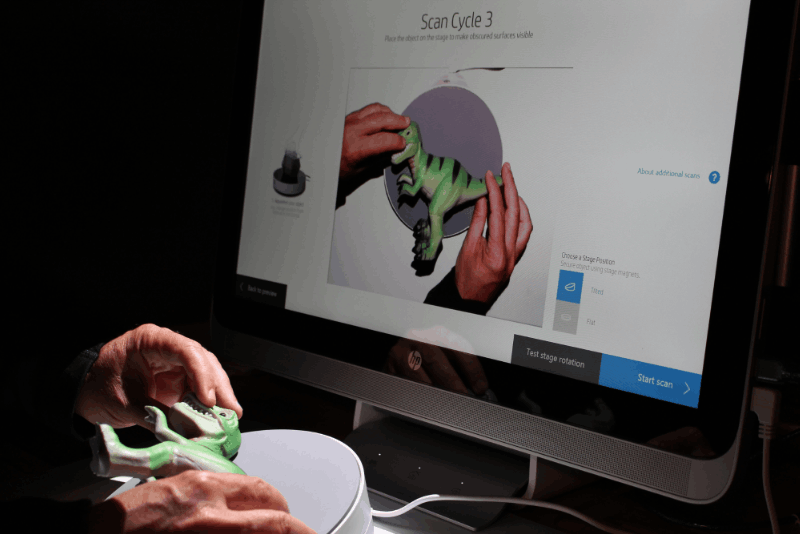
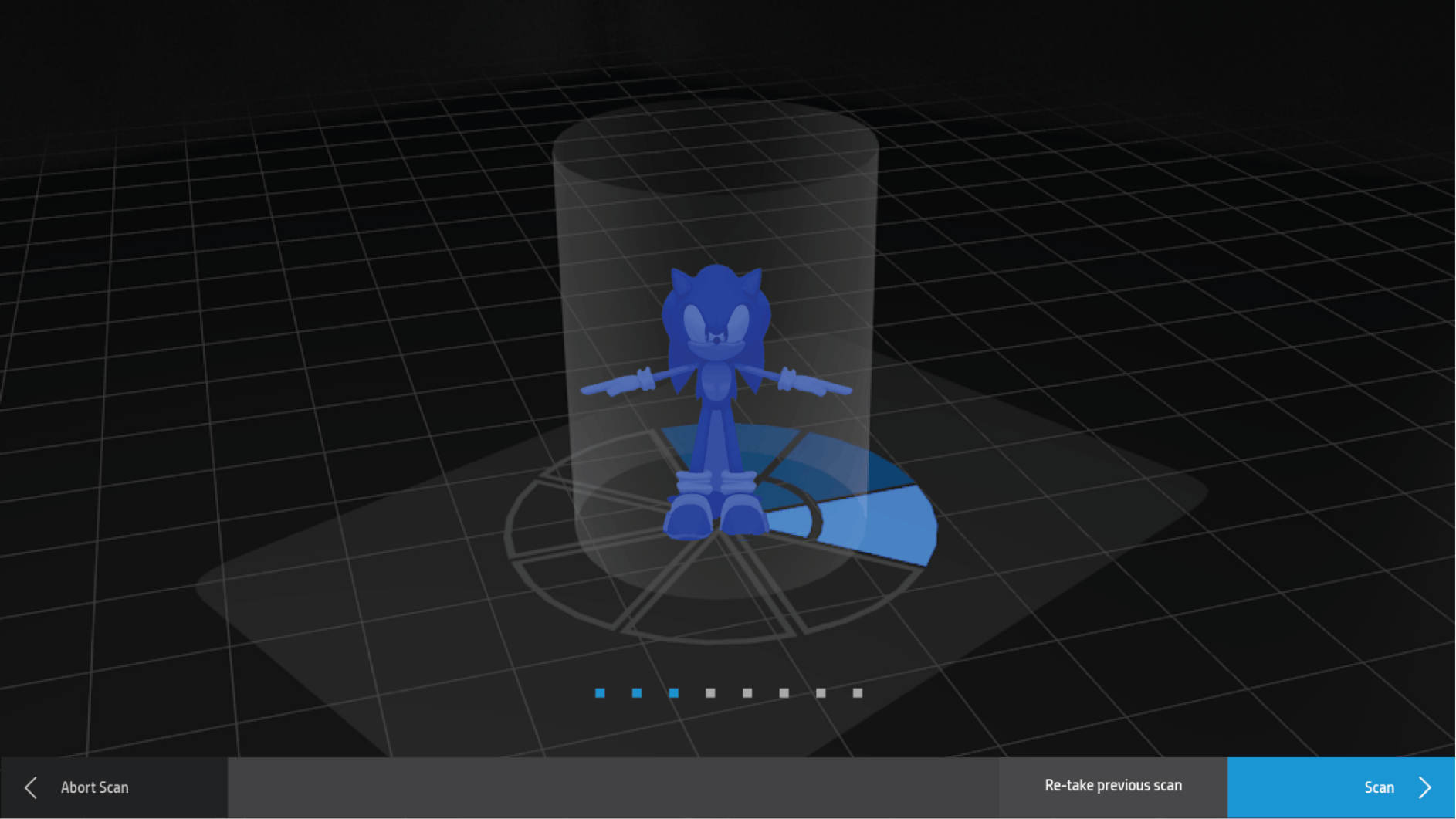

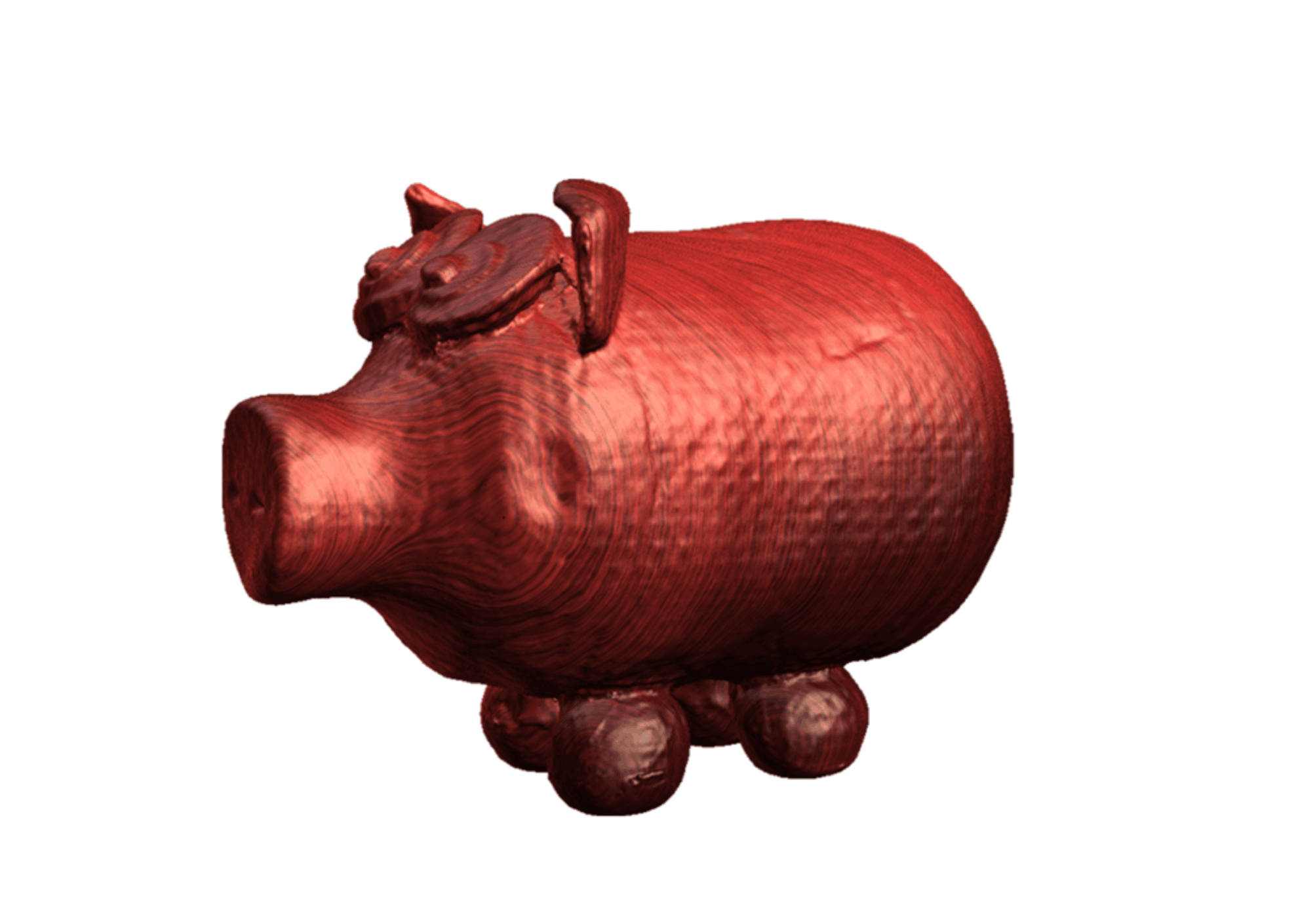


Let's Connect